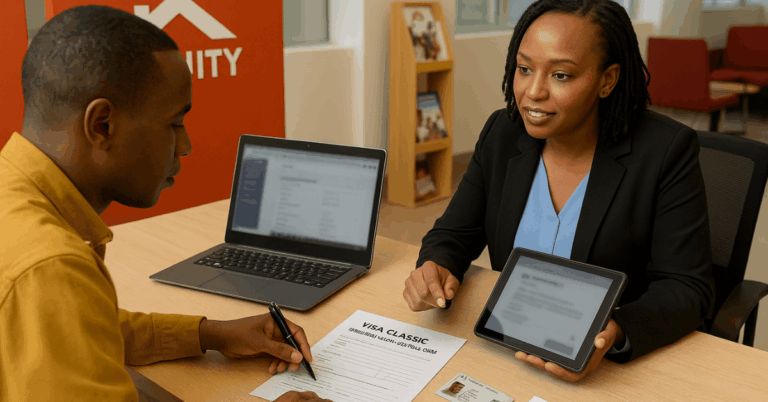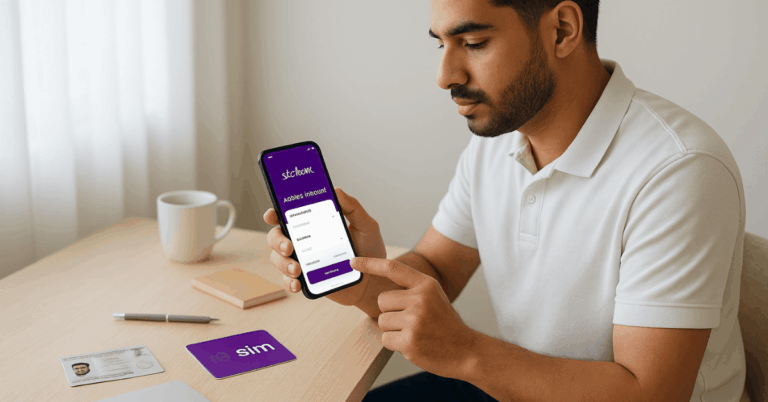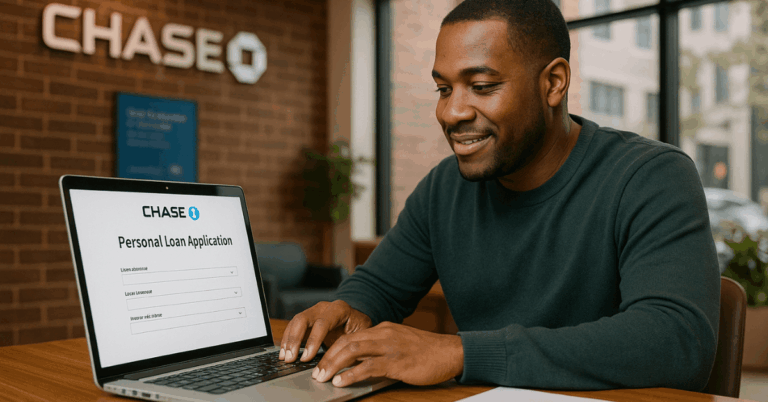Smart Sam’s Club members use the Sam’s Club Credit Card to stack Sam’s Cash, save on gas, and keep fees down.
Expect broad acceptance, simple redemption, and account tools that make budgeting straightforward. The essentials below cover rewards, rates, eligibility, and precise steps to apply and manage the account confidently.

What the Sam’s Club Credit Card Is
Sam’s Club partners with Synchrony Bank to issue two consumer products: the Sam’s Club Mastercard and the Sam’s Club Store Card.
Both double as membership cards and work at Sam’s Club and Walmart nationwide; the Mastercard also works anywhere Mastercard is accepted.
Neither card charges an annual credit card fee, though an active Sam’s Club membership remains required.
Sam’s Club Credit Card Perks That Matter
Solid value comes from everyday earn rates, fuel savings, and clean redemption.
The Mastercard earns Sam’s Cash on gas, dining, Sam’s Club purchases, and other eligible spend, while Plus members layer in the separate 2% Sam’s Cash benefit from membership.
Sam’s Cash can be redeemed in the club, online, toward membership fees, or taken as cash at a club. It’s simple and quick once posted to your account.
Rewards & Sam’s Cash — How It Works
Clear rules help maximize earnings and avoid surprises. Mastercard earn rates sit alongside the Plus membership’s 2% Sam’s Cash, which is administered separately.
Rewards post monthly to your membership and appear in your account for redemption on most purchases or as cash at the club desk.
Earning rates (Sam’s Club Mastercard):
| Category | Sam’s Cash earn rate |
| Gas (first $6,000 per year, then 1%) | 5% |
| Sam’s Club purchases (Plus members) | 3% |
| Sam’s Club purchases (Club members) | 1% |
| Dining and takeout | 3% |
| Other purchases | 1% |
Limits and program rules apply; accounts must be in good standing.
Sam’s Cash is issued monthly and automatically loaded onto your membership. Redeem in-club or online, use it toward membership renewal, or redeem for cash at a local club.
Rates, Fees, and Key Terms
Pricing varies by product and credit tier. Sam’s Club Mastercard: variable purchase APR 20.90% or 28.90%; cash advance APR 25.90% or 31.90% with a 3% cash advance fee ($5 minimum).
Minimum interest charge $2. Sam’s Club Store Card (PLCC): variable purchase APR currently 28.90% (rate varies with the Prime Rate). Neither card charges an annual credit card fee. Always check the current Synchrony disclosures at application.
Keeping balances paid by the due date avoids interest; Synchrony provides at least 23 days between statement close and due date on the Mastercard. Late payments may incur fees; terms detail thresholds and amounts.
Eligibility & What To Prepare
Strong applications meet membership, identity, and credit standards. Expect Synchrony to review credit history, stated income, and identity information. Preparation reduces follow-ups and speeds decisions, especially during peak shopping seasons.
Active Sam’s Club membership, valid SSN, physical U.S. mailing address, and consistent personal data across your membership and application. Proof of income may be requested if details need validation. Membership pricing, $50 for Club and $110 for Plus, remains separate from credit approval.
Applications are first considered for the Mastercard; if that is not approved, the Store Card may be offered. The Store Card does not earn Mastercard category rewards.
How To Apply Online
Getting the application right avoids delays and prevents mismatches between membership and credit data.
- Create or sign in to your SamsClub.com account using your membership number and name as printed on the card.
- Start the application from the credit page and complete all identity and income fields exactly as documented.
- Review and submit after verifying addresses, employment, and contact info; small typos trigger manual review.
- Watch for an instant decision; some files require additional verification and a decision within a few days.
- Activate the card on approval and add it to the Sam’s Club app for Scan & Go checkout convenience.
How To Apply In-Club
Applications can be started at the Member Services or checkout area. Staff will direct you to the Synchrony flow and may request a government ID to match membership records.
Activation typically occurs upon receipt of the physical card by mail; temporary digital credentials may be available in your online account after approva.
Managing Your Account
Good habits keep rewards flowing and credit scores stable. Enable online access through the Sam’s Club credit card login portal to schedule payments, set alerts, and review transactions.
In-club payments can be made at any Sam’s Club or Walmart register; phone and mail options remain available through Synchrony. Keep utilization low by avoiding maxed-out balances relative to the credit limit.
Pay at least the statement balance by the due date to avoid interest accrual. Monitor posted Sam’s Cash redemption activity inside your membership dashboard and in Synchrony’s portal to catch returns that reverse rewards in a later cycle.

Common Issues & Fast Fixes
Users commonly encounter these issues:
- Missing or reversed Sam’s Cash: Returns after rewards issuance can show as negative Sam’s Cash in either portal; the next cycle reconciles the balance.
- Card lost or stolen: Call the Synchrony line associated with your product for replacement and account security.
- Scan & Go payment problems: Re-add the card in the app wallet or use the physical card at checkout; both card types are supported.
- Payment posting timing: Online and phone payments typically post same day; mailed checks free up credit after processing. (See Synchrony portal for timestamped postings.)
- In-club payment option: Pay at any Sam’s Club or Walmart register if portal access is unavailable.
Customer Service & Shortcuts
General Sam’s Club support is available at (888) 746-7726. For credit-specific help: Consumer Credit (Store Card) (800) 964-1917; Business Credit (800) 203-5764; Consumer Mastercard (866) 220-0254; Business Mastercard (866) 220-2760.
Keep your card’s first four digits handy to reach the correct line quickly.
Account access, statements, and payments run through Synchrony’s portal; bookmark the login from Synchrony’s Sam’s page to avoid phishing links.
FAQs
You might ask these questions along the way:
- Where can the Store Card be used? Acceptance includes Sam’s Club and Walmart locations nationwide, plus their websites. Mastercard works anywhere Mastercard is accepted.
- Are foreign transaction fees charged on the Mastercard? Synchrony lists no foreign transaction fees for the Sam’s Club Mastercard.
- What is a CVV? The card verification value is a three-digit code (four on American Express) used to authenticate card-not-present purchases; it is different from a PIN used at ATMs or for cash advances. (General card security definition drawn from major networks’ standards.)
Conclusion
Consistent Sam’s Club spending makes the Sam’s Club Mastercard rewards structure compelling, especially when combined with Sam’s Club Plus membership benefits.
Gas, dining, and in-club earn rates convert to flexible Sam’s Cash that’s easy to redeem. Staying on top of rates, due dates, and login security ensures smooth ownership and steady value over time.