As one of the world’s most popular social media applications, TikTok is used to connect with people, learn new things, discuss social matters, and keep us entertained. There are many things you can share on TikTok, and it also allows us to download videos on TikTok.
You can create, edit, and download TikTok videos as long as the original user allows their followers to do so. The app has a strict rule about using other people’s content for their own monetary gain, so you need to be very careful when downloading their videos.
If you’re interested in learning how to download TikTok videos for free, check out the guide below.

Reasons to Download TikTok Videos for Free
There are a lot of reasons why people want to download TikTok videos for free. When the original poster wants to delete the video you like, you always want to save a copy for yourself.
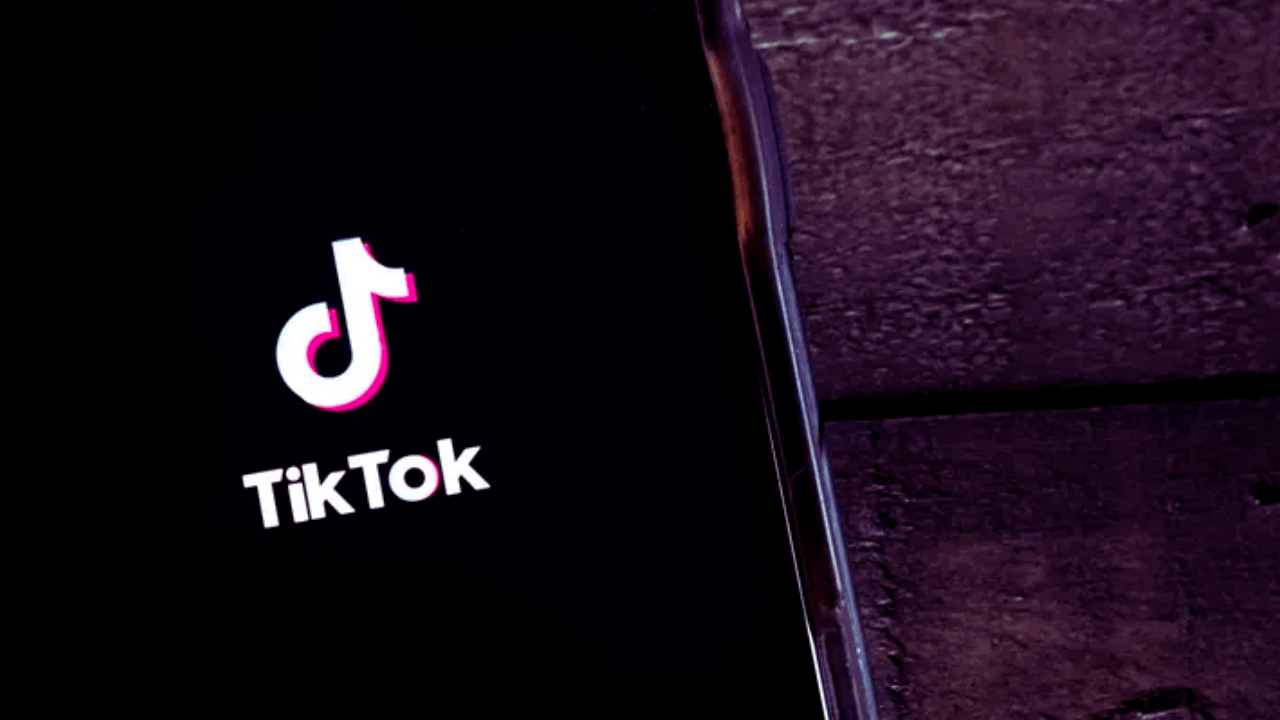
This is very important, especially if the video pertains to your education or if you want it to serve as evidence in court. You also want to download TikTok videos as part of your library and be able to share them with your friends offline.
You can then use these videos as part of your presentation at school or work. Their offline accessibility makes it easier for you to share them, as they do not need an internet connection to function.
A Reminder When Downloading TikTok Videos
While you may have the option to download TikTok videos for free, you will still need to ask for permission from the owner of the video.
Downloading and using their TikTok videos can be surmised as theft, especially if you use their content to earn money.
They can send a report to TikTok to ban your account. This is why it is best that you always ask for permission from the original poster before you download anything on the platform.
How to Download TikTok Videos for Free on Android
There is a key difference to downloading TikTok videos for free on Android and iOS.
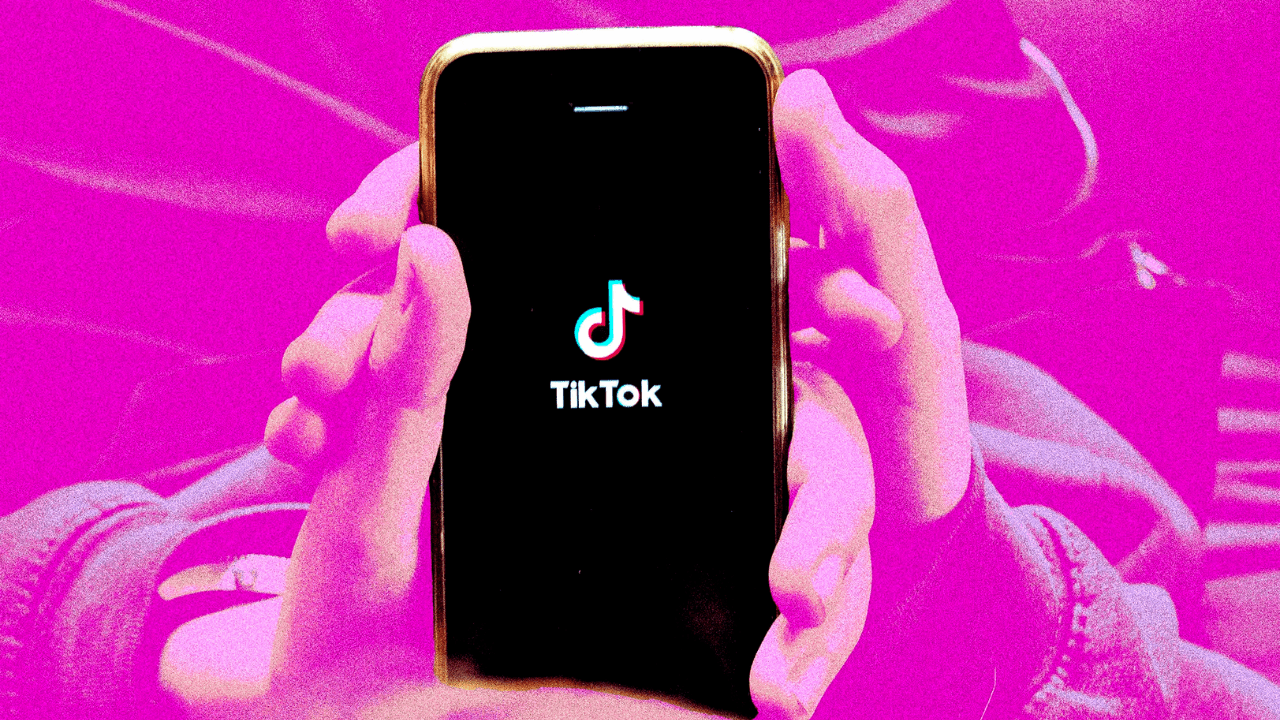
To download videos on your Android mobile phone, launch the TikTok app and find the video you want to download. There should be a Share icon on the right side of the screen.
This opens a list of options, including sharing the video on other social media platforms. Find the Save Video option and tap it to download the video for free.
Take note that this option is only available if the user allows other users to download their video.
How to Download TikTok Videos for Free on iOS
Downloading videos for free on iOS devices involves more steps. Start by opening the TikTok app and searching for the video you want to download.
Once you have found the video, tap the Share button, scroll through the options, and select Save Video. The video will start downloading, and all you need to do is wait until the progress bar reaches full.
You can then check your Photos app to see if your device has fully downloaded the video.
Apps to Help You Download TikTok Videos for Free
There are many apps that allow you to download TikTok videos for free on your phone and your computer.

If the user has disabled the Save Video function on their profile, you won’t be able to download the video. Unless you have a screen recorder, you can use these apps to download the video for yourself.
Take note that you should still ask for permission from the owner of the videos and account before you download anything.
VideoProc Converter AI
VideoProc Converter AI is one of the best apps for downloading TikTok videos for free. It is also safe and effective for downloading videos on many other social media apps.
The best part about using the app is that it allows you to download videos without a watermark. With a few options, you can easily download the video, and it immediately provides you with high-quality results.
The app also has editing tools to help remove watermarks, lets you rotate the videos, and many more.
SaveTT
SaveTT is another TikTok video downloader that lets you easily download TikTok videos into MP3 and MP4 videos.
It offers fast and easy downloads without any download limitations. You can also download videos without any watermark, and it even lets you share your downloaded videos with friends offline.
SnapTik
If you’re looking for a quick and easy way to download TikTok videos without dealing with many menus and options, SnapTik is the best option.
You can download videos on any device, and it does not leave a watermark to enhance the quality of the video. It is free to use, and you get the results within a few seconds after you download the video.
All videos are stored directly on your device, so you don’t have to worry about them being stored anywhere else.
TikMate
TikMate is a powerful tool that lets you download and manage videos with HD quality. If you’re looking for the best TikTok video download, this is the best one in the market.
The app also offers a toolbox where you can manage all of your downloaded videos and edit them directly after downloading. You can also view the downloaded videos through the built-in player on the app.
Downloading TikTok videos for free is very easy. With TikMate, you can do so in only a few steps.
Conclusion
With millions of people using TikTok to find entertaining and highly educational videos, many are also looking for ways to save and download these videos for different reasons. This is why it is important that you also learn how to download TikTok videos for free. All you need to do is follow the steps above and download the videos without dealing with many hassles.











